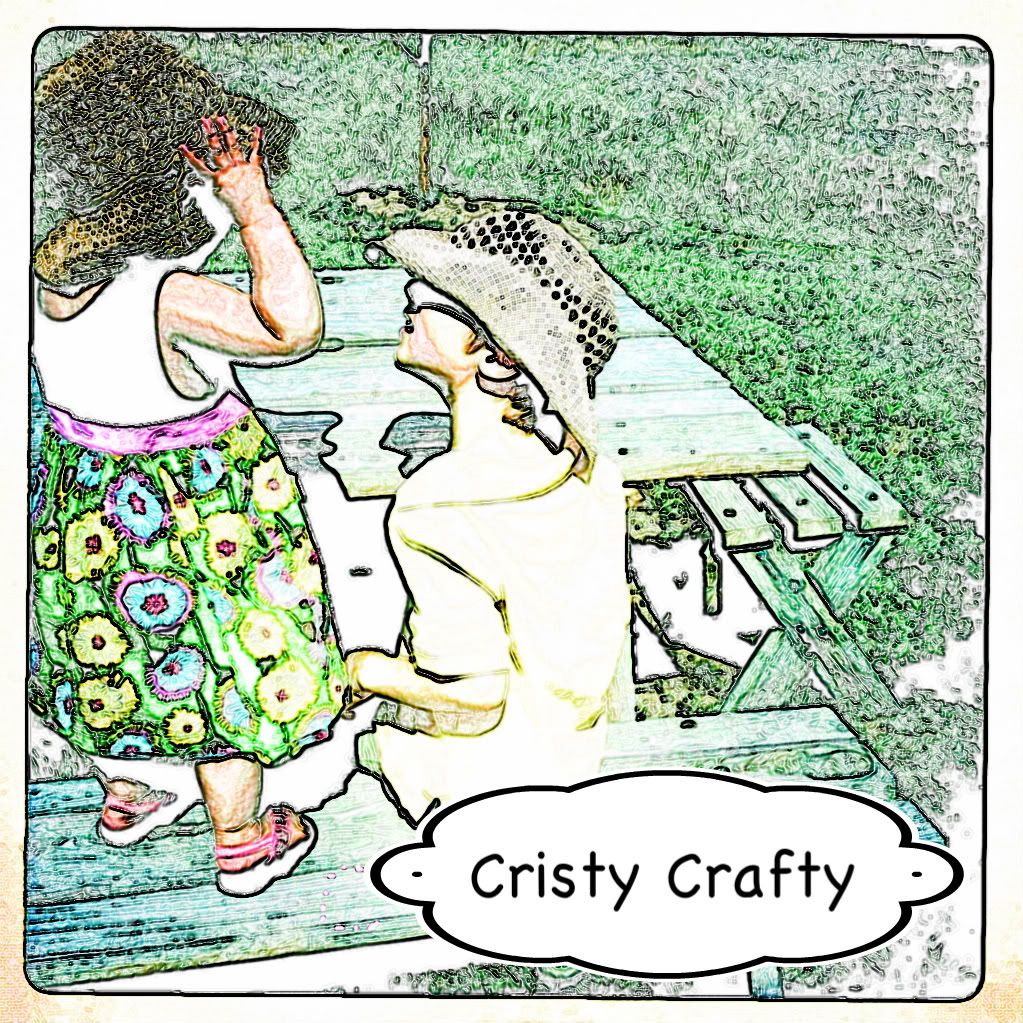Cristy Crafty
Tuesday, February 28, 2012
Tuesday, October 25, 2011
iGrow ~you can, too~ No.6 Bulbs
Monday, October 17, 2011
Canvas Art...Failed...Rescued!
Big Brother loves all things Star Wars, Outer Space and the like.
The poster was not all that pleasing to the eye, but I figured I could spruce it up somehow.
Did I mention I had a 50% off coupon {{yaaaay!}}
We found a large canvas marked down 60%, seemed like fate.
Poor Big Brother has a newly furnished room (all constructed from modified plans from Ana White, by my talented Hubby), but his walls are a vast expanse of barren nothingness.
I thought it could be a more respectable display if it were Mod Podged to the canvas. Framing posters is just cost prohibitive, kind of like putting diamond earrings on a pig...
Sure lots of people have decoupaged onto canvas...I'm not one of them though. The wrinkles that arose were devastating to say the least. Hubby was convinced the damage was irreversible.
See, not pretty to start, add wrinkles and warping :(
Lucky for me, I was able to peel the poster off the canvas and left it all to dry. Tomorrow was another day.
New plan, I spray painted the canvas with some chalkboard paint (because it was the right color and in the garage, which I have yet to try out as a writing surface)
Cut out each individual planet and respective moons and mod podged them in order from the sun.
You can the texture from where i was trying to attach the poster as well as an impression mark where Little Sister was helping. Which are not noticeable in the end.
I added the planet names and various stars from faraway galaxies and couldn't be happier with how it turned out.
For some reason every photo is flawed with glare or fuzziness, possibly some operator error involved. It actually looks so much better than I anticipated!!! Little Brother loves it, but pointed out to me that I forgot the Milky Way,~ Oops~
Friday
Saturday
Sunday
Monday
Between Naps on the Porch, The Girl Creative, Skip to My Lou, The Graphics Fairy, Craft-O Maniac, Sumo's Sweet Stuff, Midwestern {sewing}Girl,
Tuesday
Wednesday
Thursday
Thursday, October 13, 2011
Yarn, Thread & Hooks
Friday, October 7, 2011
Welcome to the Wizard's Workshop
Look! The invisible candle casts a shadow...not really, just uncooperative lighting.
Discover fanciful, magical delights around every corner.
Lotions and Potions
Spiders and Crows
Rare Books of Spells and Magic
Many a night by candlelight, reading and concocting, practicing and collecting.
Hope you enjoyed your visit.
The original inspiration, a children's book about Merlin, fifty cents, summer yard sale find!
I spent next to nothing on all my decor.
I picked up this awesome (and only "scary" item) from Michael's for $6 with the coupon. LOVE the Creepy Cloth for a buck at the Dollar Tree (as well as the griffin)!!!!
I picked up spiders and crows here and there and at end of season clearance.
I had so much fun making the Spell Book, old thrift store book, aged the pages with watered down paint and hand drew the "Good Luck Spell" and "Invisible Spell" on parchment paper then glued onto existing pages with glue stick.
The potion bottles were from my pantry, labels made by printing Gothic fonts (from dafont) onto regular white paper, tea staining and stuck on with a glue stick. There is "Water from the Fountain of Youth", "Eye of Newt", white nonpareils, "Magic Beans" Ancient Anasazi Beans grown locally, " "Essence of Dragon" empty bottle...
The candlesticks are from the thrift store. I made the scrolls from a big sheet of paper from our massive stack of blueprints. Just burn the edge and tea stain again.
The dead branches from the fields by our house.
I wish I could have captured better pictures, I just couldn't get the light right with light beaming in the windows... I tried at night and they were too dark, washed out during the day...photo pro, I am not.
I so look forward to Halloween. Marking the beginning of the Holiday Season.
Fall harvest and pumpkins and hayrides, corn mazes and costumes.
I mostly decorate in a natural fall theme of Cornstalks (that grew in my garden, intermixed with my perennials and bushes=free. They get you an arm and a leg if you buy them$$$) Along with a couple hay bales, pumpkins, Mums and squash. I can start in September and it takes us through the end of November, just in time for {{{Christmas}}}
I love this theme because it's really easy and fun, everything ties together. I used to have a hodge podge mix of stuff and it just felt chaotic. It's so easy to follow this theme and just concentrate it in the foyer and adjoining dining room.
Thanks for stopping by.
I may be attending these parties
Friday
Saturday
Sunday
Monday
Between Naps on the Porch, The Girl Creative, Skip to My Lou, The Graphics Fairy, Craft-O Maniac, Sumo's Sweet Stuff, Midwestern {sewing}Girl,
Tuesday
Wednesday
Thursday
Wednesday, October 5, 2011
I made a button!
So I have no formal computer training and I am so excited to have made a button!
Google is one of the best tools invented, ever.
I am a relatively new blogger and there have been, no doubt, many tutorials for this, but I could not find one easy complete tutorial, so here's my version.
OK so the button design is excruciatingly simple. Figuring out how to insert a squared character in an obsolete version of Word was the most time consuming part!
I first typed it out in Word, of course you could use a picture or graphic, anything really.
I printed it then traced over it for some reason, with a Sharpie?!?
I scanned it, saved it then uploaded it to photobucket.
Here's where google came in, "make a blogger button using photobucket"
So I opened a new window and pulled up the Blogger design page,
<a border="0" href="http://a-cristy-craft.blogspot.com/" target="_blank"><img src="http://i1236.photobucket.com/albums/ff460/harriscolorado/c2button.jpg"height="125"width="125"/></a>
<a border="0" href="http://a-cristy-craft.blogspot.com/" target="_blank"><img src="http://i1236.photobucket.com/albums/ff460/harriscolorado/c2button.jpg"height="125"width="125"/></a>
Yes, there are 2 parts you are changing of the same code, the image address that you will see as the button and the link to your blog when they click on it.
Then to make the code available for others to use (the grab box) add another HTML gadget on the Blogger design page, under the button you just made.
<textarea rows="4" cols="20"><a border="0" href="http://a-cristy-craft.blogspot.com/" target="_blank"><img src="http://i1236.photobucket.com/albums/ff460/harriscolorado/c2button.jpg"height="125"width="125"/></a></textarea>
Just copy the entire code of your button from above, and replace the green text with it. It will have the little scroll box around it.
This is a square button that fits nicely on the sidebar. you can change the size by increasing or decreasing both of the "125"'s. Just be aware that it will force and distort a non square image into a square.
I jumped around too many websites to give any one credit. Thank you cyber world and Google!
Anyone visiting here yesterday stumbled upon some pretty irregular stuff on the sidebar, gigantic button, lots of code instead of the button...until I was able to get the code just right, Yeaaa!!
Disclaimer, hopefully within the month I will have some professional help sprucing up the blog a bit. But it's a great feeling of accomplishment to know that I can do it!
OK I have played around on photobucket and here's one of my practice button pictures, in case the Super simple C Squared, left you wondering about my complete lack of abilities :)
Google is one of the best tools invented, ever.
I am a relatively new blogger and there have been, no doubt, many tutorials for this, but I could not find one easy complete tutorial, so here's my version.
OK so the button design is excruciatingly simple. Figuring out how to insert a squared character in an obsolete version of Word was the most time consuming part!
I first typed it out in Word, of course you could use a picture or graphic, anything really.
I printed it then traced over it for some reason, with a Sharpie?!?
I scanned it, saved it then uploaded it to photobucket.
Here's where google came in, "make a blogger button using photobucket"
You want to use the "direct link" code in the share box.
So I opened a new window and pulled up the Blogger design page,
- add a gadget
- HTML
- Here's the important part, copy this HTML code:
<a border="0" href="http://a-cristy-craft.blogspot.com/" target="_blank"><img src="http://i1236.photobucket.com/albums/ff460/harriscolorado/c2button.jpg"height="125"width="125"/></a>
Replace the pink text with your blogs home page URL, Be careful the parenthesis are important.
<a border="0" href="http://a-cristy-craft.blogspot.com/" target="_blank"><img src="http://i1236.photobucket.com/albums/ff460/harriscolorado/c2button.jpg"height="125"width="125"/></a>
Replace the blue text with the URL of you image, this is the direct link code from my Photobucket image. Or whatever your image hosting site is.
Yes, there are 2 parts you are changing of the same code, the image address that you will see as the button and the link to your blog when they click on it.
Then to make the code available for others to use (the grab box) add another HTML gadget on the Blogger design page, under the button you just made.
<textarea rows="4" cols="20"><a border="0" href="http://a-cristy-craft.blogspot.com/" target="_blank"><img src="http://i1236.photobucket.com/albums/ff460/harriscolorado/c2button.jpg"height="125"width="125"/></a></textarea>
Just copy the entire code of your button from above, and replace the green text with it. It will have the little scroll box around it.
This is a square button that fits nicely on the sidebar. you can change the size by increasing or decreasing both of the "125"'s. Just be aware that it will force and distort a non square image into a square.
I jumped around too many websites to give any one credit. Thank you cyber world and Google!
Anyone visiting here yesterday stumbled upon some pretty irregular stuff on the sidebar, gigantic button, lots of code instead of the button...until I was able to get the code just right, Yeaaa!!
Disclaimer, hopefully within the month I will have some professional help sprucing up the blog a bit. But it's a great feeling of accomplishment to know that I can do it!
OK I have played around on photobucket and here's one of my practice button pictures, in case the Super simple C Squared, left you wondering about my complete lack of abilities :)
I may be attending these parties
Friday
Saturday
Sunday
Monday
Between Naps on the Porch, The Girl Creative, Skip to My Lou, The Graphics Fairy, Craft-O Maniac, Sumo's Sweet Stuff, Midwestern {sewing}Girl,
Tuesday
Wednesday
Friday, September 30, 2011
{{Finger Food}} They're Ghoulishly Good
I may attend parties here
Or Here
Subscribe to:
Posts (Atom)